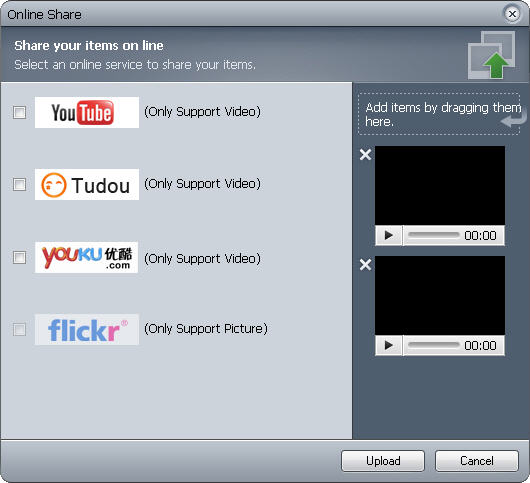|
|
Share onlineVideoFlick supports to upload your desired video or photo items to YouTube, Tudou,YouKU and Flickr to share them online with your friends or family. Here we take video items as a sample , let's do it step by step: Step 1. Select your desired video or photo item you want to share online. You can select batch simultaneously. Step 2. Click
Note: You can also drag the video or photo items from main screen to add to share online or click Step 3. It requests you to create an account of YouTube, Tudou, YouKU or flickr before uploading. If you already have the account, select the exact web you would like to upload to, key in your user name and password, click Note: Your uploaded video or photo items may not be visible immediately on the web as it may take a few minutes for the web to transcode it. |
If you can’t find what you want here, please contact us. We'd love to hear from you or your friends. Please send an email to:
support@blazevideo.com We will reply you in 24-72 hours. Please contact us again after 72 hours without response. Search Help:
Help with other products
|
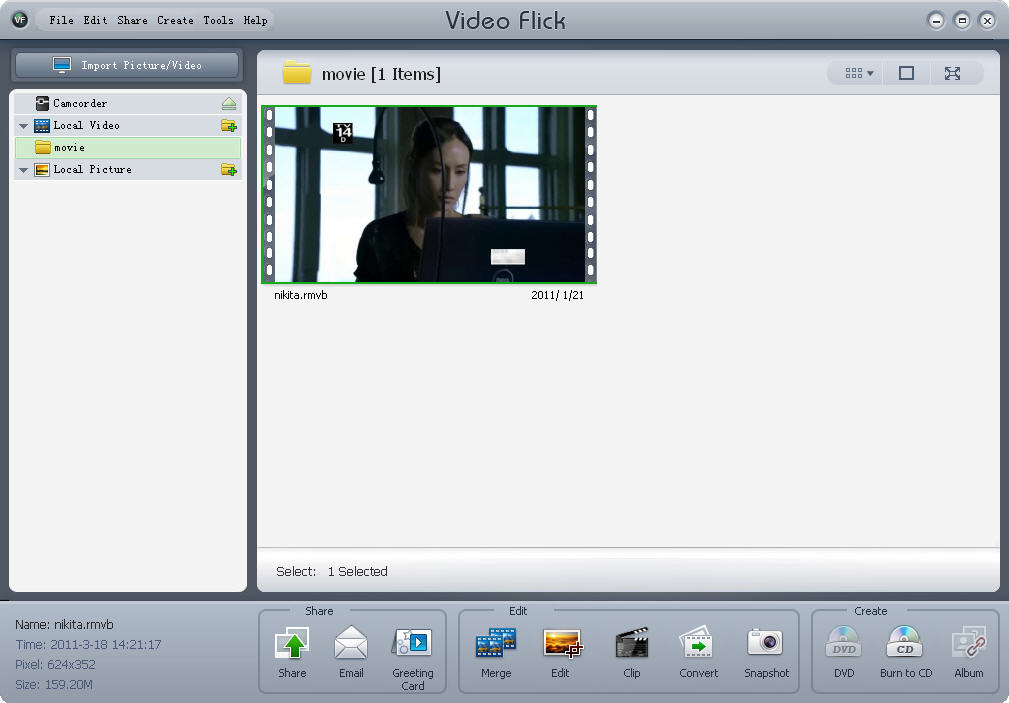
 , below box will pop up:
, below box will pop up: