|
|
ConvertVideoFlick supports to convert video items to other popular video formats such as ASF, AVI, MP3, AAC, MP2, AC3 etc. The converting function can be only available for video items. Now, let's do it step by step: Step 1. Select your desired video you want to convert. You can select batch simultaneously. Step 2. Click
Recent: MP3,AVI(720X576),ASF(720X480),AVI(720X480),AAC,ASF(176X144),ASF(720X576)and MP2 for your choice . Common Audio: MP2,MP3,AAC and AC3 for your choice .
Common Video: AVI(720X480) High Quality, AVI(720X576) High Quality, AVI(320X240) Good Quality, AVI(176X144) Standard Quality, AVI(320X240) Customized, ASF(720X480) High Quality, ASF(720X576) High Quality, ASF(320X240) Good Quality, ASF(176X144) Standard Quality and ASF(320X240) Customized for your choice .
All Profiles : Show all formats mentioned above here.
Step 3. Click your desired output format, the conversion will begin. The conversion progress will be shown as below:
After conversion finished, it will go to the save location directly to show the converted video items. The default save path is C:\Documents and Settings\Administrator\My Documents\My Videos. You can click |
If you can’t find what you want here, please contact us. We'd love to hear from you or your friends. Please send an email to:
support@blazevideo.com We will reply you in 24-72 hours. Please contact us again after 72 hours without response. Search Help:
Help with other products
|
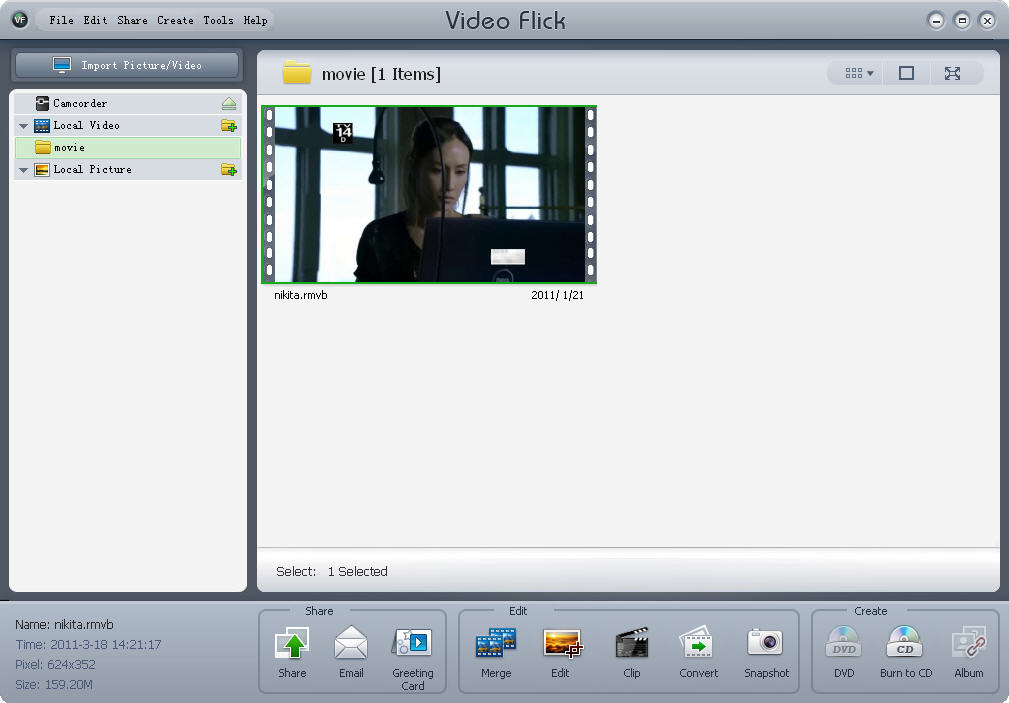
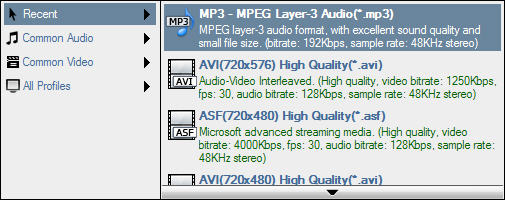
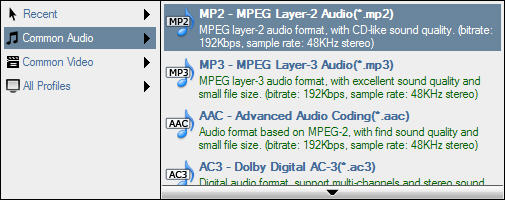
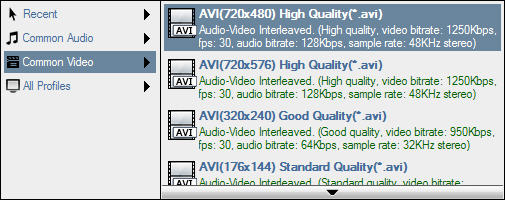

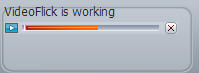 , click
, click