|
|
BlazeVideo iPhone Video Converter HelpBlazeVideo iPhone Video Converter can convert almost all known video formats into MP4 for iPhone, clip, crop and merge video files and convert them into iPhone, add subtitle and watermark on your movies and create slideshow with your photos. BlazeVideo iPhone Video Converter also supports to download video files from YouTube and Yahoo! easily and fast. This article will show you how to use the 8 useful functions in BlazeVideo iPhone Video Converter step by step: Convert, Slideshow, Clip, Crop, Watermark, Subtitle, Merge and YouTube Download. Convert: BlazeVideo iPhone Video Converter works as a video converter to convert any video to iPhone, such as AVI to iPhone, RMVB to iPhone, VOB to iPhone etc.Step 1. Add video files. Click Step 2. Select Output Path: iPhone, iPhone 4, iPhone 4 HD, iPhone 3G, iPhone 3GS. Select your iPhone device as output format in "Profile" box. Click Tip 1. Click
Tip 2. Double-click the output file name (e.g. Step 3. Start to convert. Click Slideshow: BlazeVideo iPhone Video Converter also works as a photo slideshow maker that you can use to create slideshow with your photos.Step 1. Add photos. Click Tip 3. 1. You can add title, credits and background music in your slideshow. Also we offer 12 effects for your choice. 2. Open Setting box or set the output settings such as Video Size, Video Bitrate, Sample Rate, Audio Bitrate on the right size of main screen. Step 2. Create slideshow. Click Step 3. Make slideshow in iPhone format. Click |
If you can’t find what you want here, please contact us. We'd love to hear from you or your friends. Please send an email to:
support@blazevideo.com We will reply you in 24-72 hours. Please contact us again after 72 hours without response. Search Help:
Help with other products
|
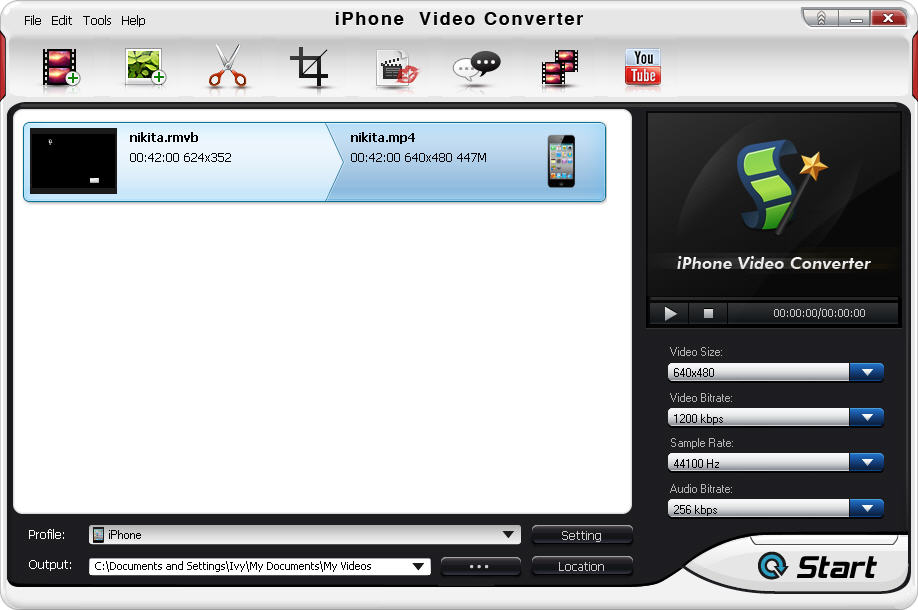

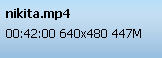 ) to rename the output iPhone video file.
) to rename the output iPhone video file.  to begin to convert video to iPhone.
to begin to convert video to iPhone. to show Slideshow box and click
to show Slideshow box and click 