This guide will show you how to upgrade to BlazeVideo HDTV Player Pro to enjoy its amazing extra functions.
Step 1.
As a registered user for BlazeVideo HDTV Player Standard, right click video window of BlazeVideo HDTV Player Standard, select "Check for upgrades" to show box below:
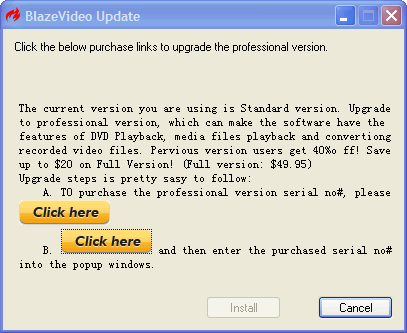
Step 2.
Click the first "Click here" button to purchase a license code for BlazeVideo HDTV Player Pro, which will cost you USD24.95..
Step 3.
Then go back to click the second "Click here" button to open the "Serial number" box and copy and paste your license code:.
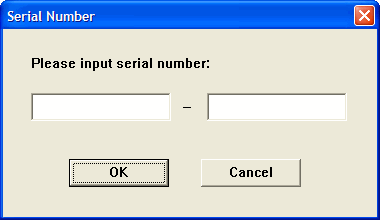
Step 4.
Click OK to download Pro version:
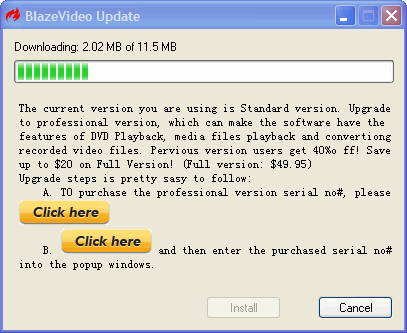
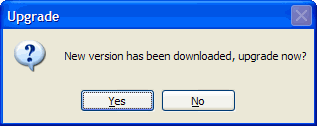
Step 5.
Click Yes to begin to install BlazeVideo HDTV Player Pro.
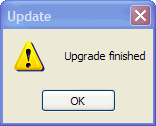
Step 6.
Click Yes, BlazeVieo HDTV Player Pro will be launched automatically.
HDTV Player, DTV Player
 Products
Products
- TV Recorder/Player
- BlazeVideo HDTV Player
- BlazeVideo TV Recorder
- DVD Ripper/Copy/Player
- BlazeDVD
- DVD Ripper
- DVD Copy
- Music DVD Creator
- Video/Photo Editing Software
- Video Editor
- Video Magic
- VideoFlick
- BlazePhoto
- iPhone/iPod/iPad Tools
- BlazeVideo iPhone Flick
- BlazeVideo iPod Flick
- BlazeVideo iPad Flick
- iPad Video Converter
- iPhone Video Converter
- iPod Video Converter
- DVD to iPad Converter
- DVD to iPhone Converter
- DVD to iPod Converter
- 3GP/PSP/BlackBerry Tools
- 3GP Video Converter
- PSP Video Converter
- BlackBerry Video Converter
- DVD to 3GP Converter
- DVD to PSP Converter
- DVD to BlackBerry Converter
- 3GP Converter Suite
- PSP Converter Suite
- BlackBerry Converter Suite
- Mac Software
- BlazeVideo DVD Ripper Mac
- Video Converter Mac
