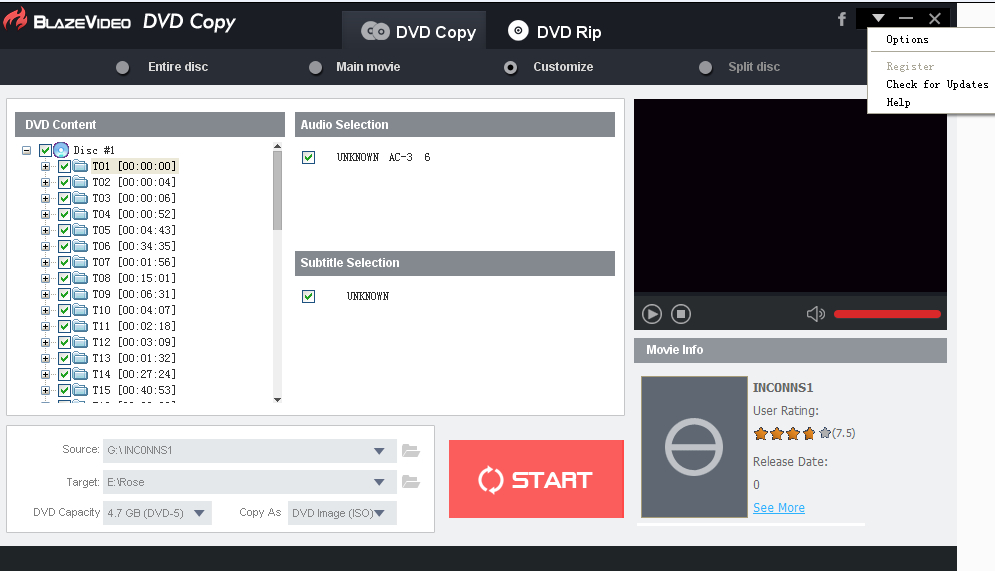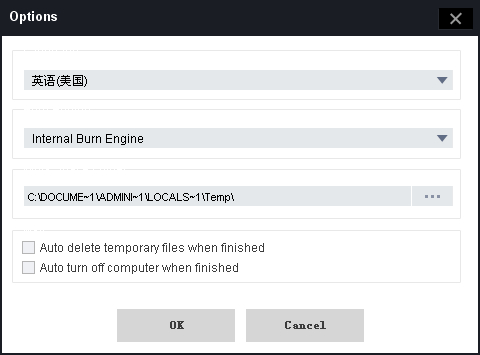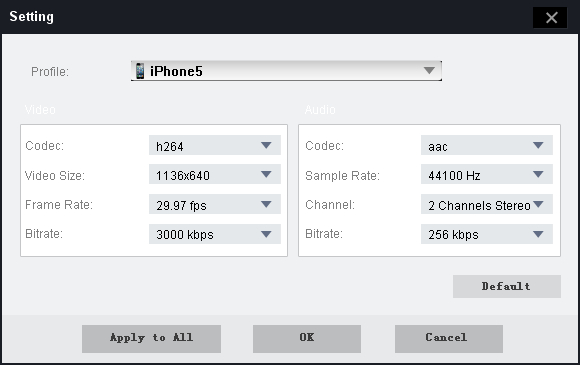|
|
More advanced options for your best experienceBlazeVideo DVD Copy offers as little or as much customization as you want. For example, you can custom your BlazeVideo DVD Copy software by its Option setting, or you can change the video or audio parameter of the output file. This guide will show you how to do these advanced settings step by step. 1. Option SettingsAllow you to control the software better. Click on the
Select Option in the drop-down list: 2. Change Output Video Parameter.Click on the
You can customize your output video format by changing audio and video codec, size, frame rate, bit rate, sample rate and channel. |
If you can’t find what you want here, please contact us. We'd love to hear from you or your friends. Please send an email to:
support@blazevideo.com We will reply you in 24-72 hours. Please contact us again after 72 hours without response. Search Help:
Help with other products
|