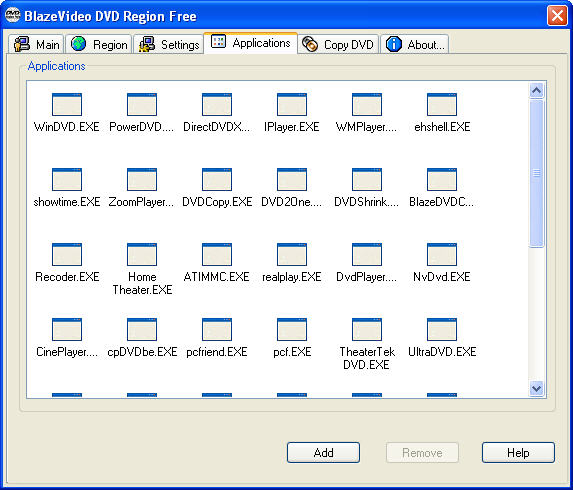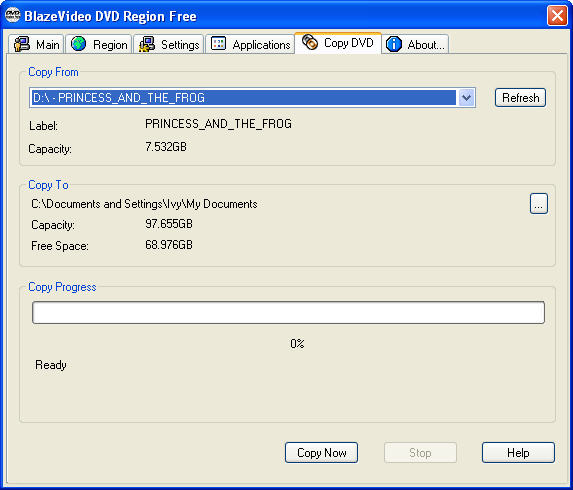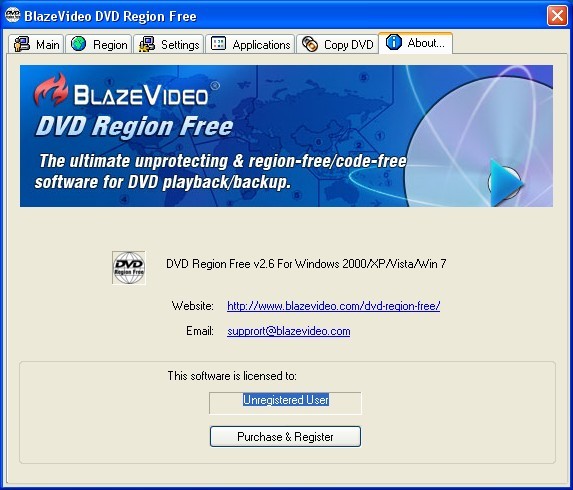|
|
BlazeVideo DVD Region Free OverviewBlazeVideo DVD Region Free provides you an easy way to watch or copy any region-coded or copyright protected DVD movie by just automatically removing the region code restrictions and protections from DVDs once they are inserted into the DVD drive. BlazeVideo DVD Region Free has 6 parts: Main, Region, Settings, Applications, Copy DVD, About. Let's see details one by one. MainOnce open BlazeVideo DVD Region Free by double clicking on its icon on your desktop, you will open the Main window directly:
You can get detailed information on: Current DVD Software, Current DVD Drive, Read Speed, and Total Read Blocks. RegionMove your mouse to "Region" and click, you will switch to the Region window:
You can set your region free and restriction free options by manual here. SettingsClick on the "Setting" tab, you can go to Setting window:
You can personalize your BlazeVideo DVD Region Free software on: DVD Drive, Startup, Languages. ApplicationsClick on the "Applications" tab, you can go to the Applications window:
Here you can add or remove your DVD related software to work with BlazeVideo DVD Region Free. These DVD software programs can be DVD copier, DVD editor, DVD player and so on. BlazeVideo DVD Region Free has already had most famous DVD software as default. Copy DVDWhen clicking on the "Copy DVD" tab, you will enter the Copy DVD window:
You can copy your DVD to hard drive. Read how to copy DVD to Hard Drive for more information. AboutClick on the "About" tab, you can open our About window:
|
If you can’t find what you want here, please contact us. We'd love to hear from you or your friends. Please send an email to:
support@blazevideo.com We will reply you in 24-72 hours. Please contact us again after 72 hours without response. Search Help:
Help with other products
|