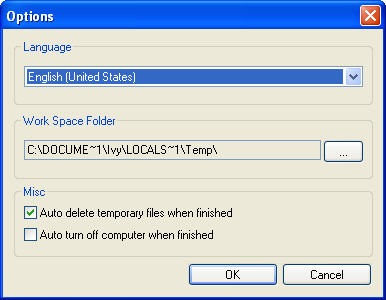|
|
This guide will show how to use DVD Rip and Option settings on BlazeVideo DVD to iPhone Converter.DVD Rip: Edit the video in your desire: clip, effects and merge.
Clip: Easily clip any favorite scene.
Effects: Crop vide size and add watermark for your video.
Merge: Freely merge several chapters into one.
Option settings: Select your desired language and Work Space folder for temp files.
|
If you can’t find what you want here, please contact us. We'd love to hear from you or your friends. Please sendan email to:
support@blazevideo.com We will reply you in 24-72 hours.Please contact us again after 72 hours without response. Search Help:
Help with other products
|

 to show the clip box.
to show the clip box.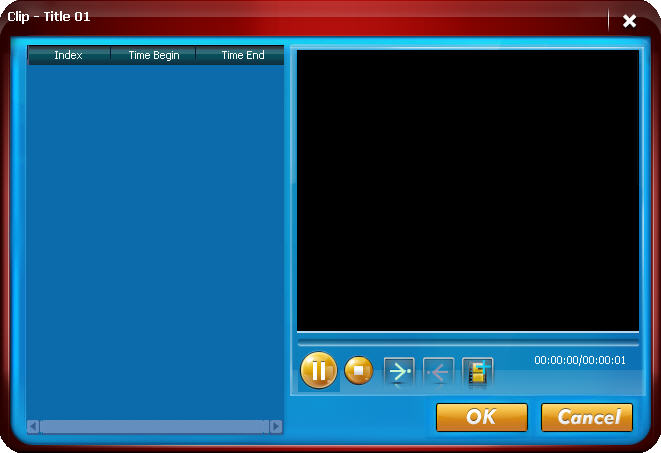
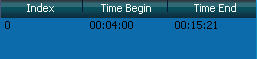 . To start a new clip, click
. To start a new clip, click 
 to switch to Watermark and enter your watermark in "Add watermark text" box. Drag your added watermark on the screen freely to change its position.
to switch to Watermark and enter your watermark in "Add watermark text" box. Drag your added watermark on the screen freely to change its position.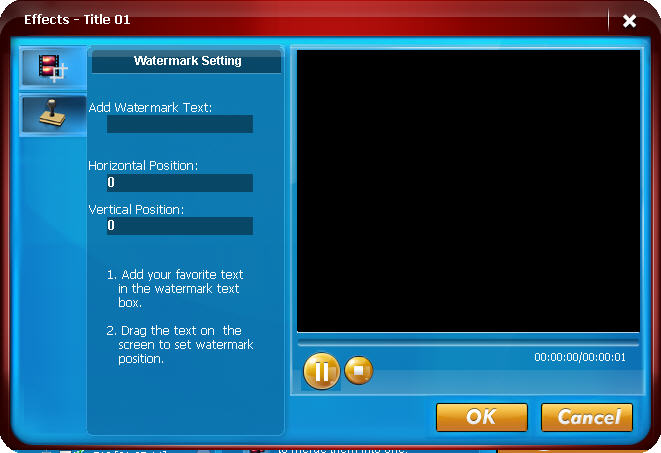
 to show Option box.
to show Option box.