How to Rip DVD to Mobile Devices with BlazeVideo DVD Ripper
BlazeVideo DVD Ripper is the best DVD ripper and DVD converter tool that can rip DVD and convert DVD disc to popular file formats for many mobile devices including iPhone, iPod, BlackBerry, PSP, and other known cell phones.
What you need:
1. A computer with Windows operating system
2. Has BlazeVideo DVD Ripper installed
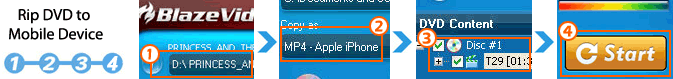
Step One: Load DVD disc or DVD folder.
Launch BlazeVideo DVD Ripper, insert your source DVD disc into the DVD-burning drive, or click "Browse" beside "Step 1" on BlazeVideo DVD Ripper to import the source DVD folder.
Step Two: Select the DVD to mobile device conversion mode.
1) Entire disc: rip the whole DVD movie to mobile device without any loss.
2) Main Movie: rip the main movie from a DVD disc only.
3) Customize: Custom the DVD to mobile device conversion by selecting loved titles from a DVD disc.
Step Three: Choose the output device.
Select the proper output mobile device in the drop down list of Step 3 on BlazeVideo DVD Ripper.
By clicking on "Settings" button, you can do advanced settings on the output video resolutions as you like.
Step Four: Start to rip DVD to mobile device.
Press the "Start" button, BlazeVideo DVD Ripper will rip the DVD to mobile device quickly.
30-day Money Back Guarantee
