How to Copy DVD to DVD Disc
Want to know how to backup, clone or copy your favorite DVD to computer as a DVD folder, or an ISO image file, or even to another DVD disc directly? Furthermore, are you still griping about whether copying DVD entirely or just copying DVD with main movie, or custom the DVD copy as you like? BlazeVideo DVD Copy could help you out!
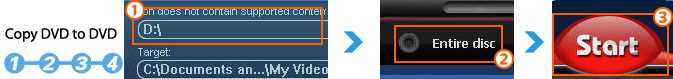
Step One: Load DVD disc.
Run BlazeVideo DVD Copy software, insert your source DVD disc into computer drive. The DVD copying program will read your movie automatically.
Step Two: Select DVD copy mode.
There are 4 DVD copy modes to choose: Entire Disc, Main Movie, Split, Customize.
Step Three: Choose output format and start DVD copying.
Drop down "Copy as" tab to choose the output format: copy DVD to a DVD folder in hard drive, burn DVD to a blank DVD disc, or convert DVD to ISO files, and click "Start" on the right bottom.
30-day Money Back Guarantee
